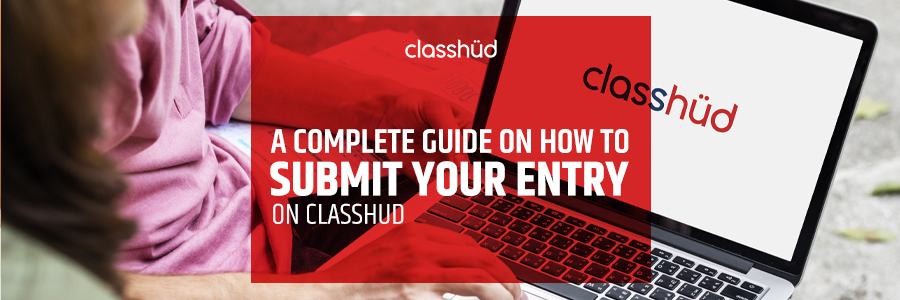
A Complete Guide on How to Submit Your Entry on Classhud
Classhud is a platform that connects students with the best coaching institutes and tutors in their area. If you own an institute and want to reach out to potential students through Classhud, this blog post will guide you through the process of signing up and submitting your institute's entry on the platform.
Step 1: Click on Register and enter your Full Name along with your Mobile Number.
To sign up for Classhud, visit the website and click on the "Register" button on the top right corner of the homepage. You will be prompted to enter your full name and mobile number. Make sure you enter your mobile number accurately as an OTP will be sent to this number for verification purposes.
Step 2: Enter the OTP sent to your mobile number.
After entering your mobile number, you will receive an OTP (One Time Password) on the same number. Enter this OTP in the field provided to verify your mobile number.
Step 3: Create your Password.
Once your mobile number is verified, you will be asked to create a password. Create a strong and unique password that is difficult to guess but easy for you to remember.
Step 4: Click on Add Institute...
After creating your password, you will be redirected to your dashboard. Click on "Add Institute" to submit your institute's entry on Classhud.
Step 5: Fill up the given form with your institute details.
The form will ask for various details about your institute, including its name, address, contact details, and other relevant information. Make sure you fill in all the required fields accurately to avoid any delays in the approval process. Here are the details that you need to fill in the form:
- Type of Institute: Select the type of institute you run, whether it is a preschool, school, college, institute, tuition center, or university.
- Name of Institute: Enter the name of your institute.
- Website: If your institute has a website, enter its URL in this field.
- WhatsApp number: Enter the WhatsApp number that students can use to contact your institute.
- Phone: Enter the phone number that students can use to contact your institute.
- Email: Enter the email address that students can use to contact your institute.
- Description of Institute: Provide a brief description of your institute, highlighting its strengths and unique features.
- Address: Enter the complete address of your institute, including the state, city, and zip code. You can also add your institute's location on Google Maps.
- Media: Upload your institute's logo and image that showcase its facilities and infrastructure.
- Video Link: If you have a promotional video for your institute, you can add the YouTube link there.
- Social Media: Add links to your institute's social media accounts on Facebook, Instagram, Twitter, Pinterest, Snapchat, and Tumblr.
- Institute Timings: Enter the start and end times of your institute's classes for each day of the week.
Step 6: Click on Submit.
After filling in all the details, click on the "Submit" button to submit your institute's entry on Classhud. Your entry will be reviewed by the Classhud team, and once approved, it will be visible to potential students. In case you face any problems or have any queries, you can contact Classhud's support team via phone or WhatsApp at 70531 80531.
Registering your institute on Classhud is a simple process that can help you reach out to potential students and increase your visibility. By following the steps outlined in this guide, you can create a comprehensive profile that showcases your institute's services and attracts more students to join your institute. So, go ahead and register your institute on Classhud today!


